Certificates & Badges
Access and share your impact certificates and achievement badges
Carbon Avoidance Certificates
Ecologi produces certificates for carbon avoidance credits only. We do not create certificates for tree purchases, or for carbon removals.
Generating certificates
Certificates are available on-demand for the total carbon avoidance funded by your Ecologi account.
To generate a certificate for the total carbon avoidance funded by your Ecologi account:
- Log in to your Ecologi account
- Select the Account tab on the left-hand menu
- Click the Certificates page
- Select Generate new certificate
Certificates are provided in A4-sized PDF format, as seen in the example below:
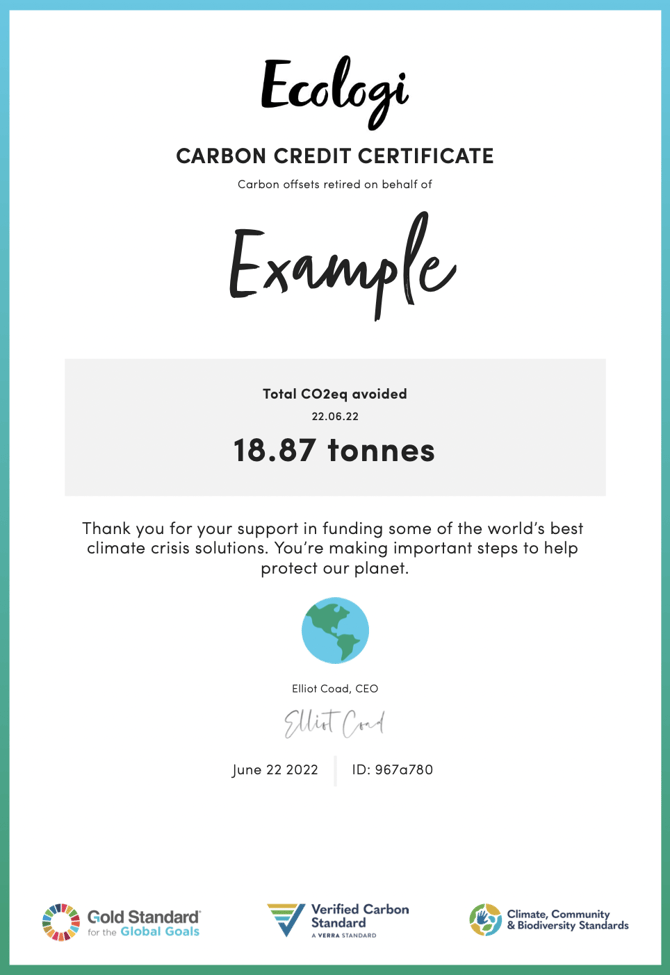
Impact Badges
When certain milestones have been achieved, Ecologi users will unlock impact badges. These badges include tree planting, carbon avoidance, and months of climate positivity.
Locating badges
Badges can be viewed by visiting an Ecologi profile and scrolling down to the bottom of the profile page. They're also contained within the 'Badges' section on the left-hand tab of an account. By clicking on this page, all achieved badges will be displayed, as well as those that have yet to be unlocked 🔓
Downloading badges
If you click on a badge, a pop-up box will appear. Click on the text 'Download shareable image' and this will give you access to the badge in PNG file format.
