Profile bio, photo and username
For help updating your profile bio, adding a photo, or changing your username
To edit any of these account features, you'll first need to log in to your Ecologi account and use Account drop-down menu.
Profile bio
By selecting the Profile settings page and scrolling down, you'll find a textbox where you'll be able to add a bio (see below).
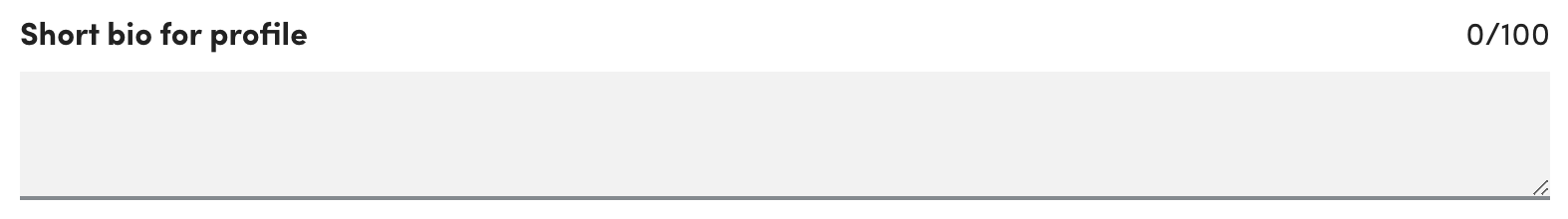
If you need some inspiration, please do feel free to browse other Ecologi supporters' bios via our leaderboards.
Profile photo
Once on the Profile settings page, under the image (see below) you're able to select Update photo. Here a pop-up will appear where you'll be able to select a profile image in jpg, jpeg or png format to upload.

Update your username
If you’re looking to update your username or the URL that is linked to your profile, you can do this from the Personal details page.
Here if we scroll down, we’ll find the Username field where you can amend your username. Just remember to scroll to the bottom of the page and save any changes you make.
Please note this will automatically update your profile URL e.g. http://www.ecologi.com/[Username].
Just remember to scroll to the bottom of the page once you are finished to save any changes you have made 👌