Password reset
A guide on how to reset your password
Steps to Reset Your Password
-
Go to the Ecologi sign-in page.
-
Click Forgot password? below the login form.
-
Enter the email address associated with your Ecologi account and click Send reset email.
-
Password reset requests must be sent to the original, registered email address associated with an account/that was used at account set-up. Requests sent to any other email address will not work.
-
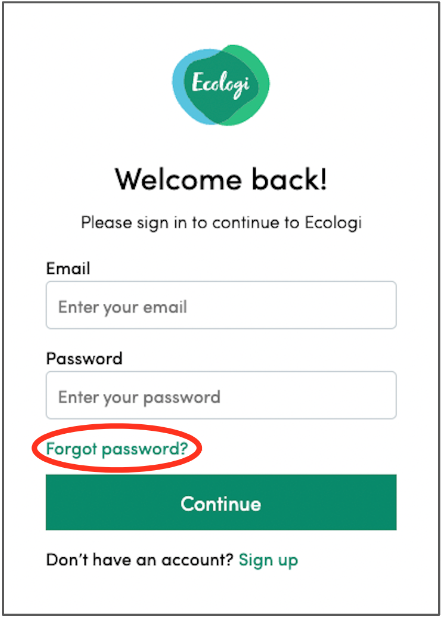
4. Check your inbox for an email from Ecologi. Click the Confirm password change link inside.
5. Enter a new password and confirm it. Make sure it is strong and unique.
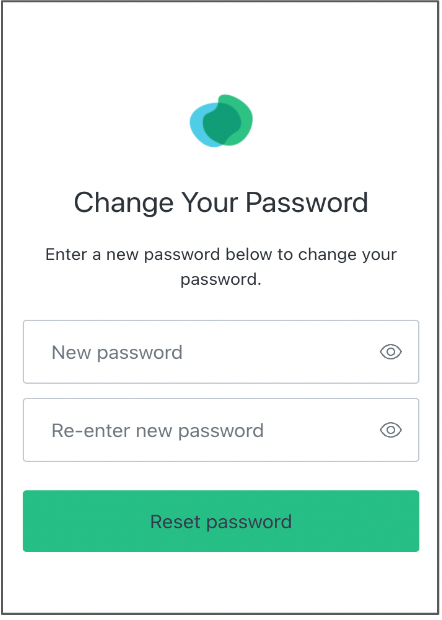
Troubleshooting Tips
-
No email received? Check your spam or junk folder. Confirm you entered the correct, registered email.
-
Don’t know or can’t access the registered email address/inbox? If you no longer have access (for example, a colleague has left your organisation), contact our Support team using the website chatbot for further guidance.
-
Link expired? Password reset links expire after 24 hours. Request a new link if yours has expired.